Toward a better “Rate this app”
 If you’ve had an iPhone for any length of time, you’ve certainly had the experience of opening an app and facing a desperate plea for app store ratings. “Your reviews help other people find this app”, we’re told. And it’s true–app reviews and ratings are an important part of the app store ranking algorithm. Unfortunately, the state of the art in app rating is an approach that nags you when you open the app. Surely we can do better than that.
If you’ve had an iPhone for any length of time, you’ve certainly had the experience of opening an app and facing a desperate plea for app store ratings. “Your reviews help other people find this app”, we’re told. And it’s true–app reviews and ratings are an important part of the app store ranking algorithm. Unfortunately, the state of the art in app rating is an approach that nags you when you open the app. Surely we can do better than that.
What makes a good “Rate this app”?
In soliciting feedback from app users, there are a few goals we strive for:
- Don’t sidetrack the user to request feedback
- Make it easy for engaged users to post an app review when they’re ready
- Give troubled users an alternative feedback mechanism
Let’s look at these in turn.
Don’t sidetrack the user to request feedback
 App reviews are valuable to developers, not users. When a user launches your app, they have a goal, and a plea for feedback is not a reason to interrupt them. Nagging them when they enter your app with a
App reviews are valuable to developers, not users. When a user launches your app, they have a goal, and a plea for feedback is not a reason to interrupt them. Nagging them when they enter your app with a UIAlertView is the equivalent of someone shoving a flier in your face when you walk into the grocery store. You should treat your users’ time as valuable, and give them the opportunity to review your app on their own terms, when they’re ready. A feedback opportunity should be discoverable, not a detour.
Make it easy for engaged users to post an app review when they’re ready
 From the developer’s perspective, the primary reason to promote app store reviews is to get your most satisfied users to help promote your app. Positive app store reviews improve rankings in the app store and get potential users excited about your app. So the approach to designing a “rate this app” widget should focus on engaged users, and get them to review it at the point where they’ve had a positive experience.
From the developer’s perspective, the primary reason to promote app store reviews is to get your most satisfied users to help promote your app. Positive app store reviews improve rankings in the app store and get potential users excited about your app. So the approach to designing a “rate this app” widget should focus on engaged users, and get them to review it at the point where they’ve had a positive experience.
Give troubled users an alternative feedback mechanism
 App store reviews are a terrible way to get negative feedback. Obviously they hurt your ranking, but what’s worse is that it’s impossible to engage with users who give you a bad rating. You can’t tell them you’re working on a fix (or have already released a fix) and can’t get them to provide more information that might help you resolve the problem. So we want users who’ve had a negative experience to have an alternative feedback mechanism that allows us to engage them in dialog.
App store reviews are a terrible way to get negative feedback. Obviously they hurt your ranking, but what’s worse is that it’s impossible to engage with users who give you a bad rating. You can’t tell them you’re working on a fix (or have already released a fix) and can’t get them to provide more information that might help you resolve the problem. So we want users who’ve had a negative experience to have an alternative feedback mechanism that allows us to engage them in dialog.
Putting these Principles in Practice
So what does this mean in practice? How do you create a better “Rate this app” experience? Let’s look at a few apps we’ve built where we’ve tried to apply these principles.
iKu
 iKu is a social poetry app–it allows haiku poets to read, write and share their poetry with each other. We think it’s most important to give the author a distraction-free environment for reading and writing, so we didn’t want to add a rating button to the main UI. We suspected that if poets had feedback for us, they’d look in the settings screen–so that’s where we put it. Applying the principles above:
iKu is a social poetry app–it allows haiku poets to read, write and share their poetry with each other. We think it’s most important to give the author a distraction-free environment for reading and writing, so we didn’t want to add a rating button to the main UI. We suspected that if poets had feedback for us, they’d look in the settings screen–so that’s where we put it. Applying the principles above:
- It doesn’t sidetrack the user
- It’s easy to find when you’re ready
- Above it are an FAQ and feedback form, providing poets a better way to either resolve their issues directly or contact us in a way that allows us to respond.
Verbally
 Verbally is a text-to-speech app for the iPad, designed for people who’ve lost the ability to speak due to diseases like ALS, stroke, or muscular dystrophy. Verbally’s number one goal is to speed the rate at which people can enter what they want to say, and it uses multiple UI elements to do that, so screen space is at a premium. Like iKu, we decided to put Verbally’s rating button in its Settings menu. Applying our principles:
Verbally is a text-to-speech app for the iPad, designed for people who’ve lost the ability to speak due to diseases like ALS, stroke, or muscular dystrophy. Verbally’s number one goal is to speed the rate at which people can enter what they want to say, and it uses multiple UI elements to do that, so screen space is at a premium. Like iKu, we decided to put Verbally’s rating button in its Settings menu. Applying our principles:
- It doesn’t sidetrack the user
- It’s easy to find
- If you’re having trouble, you’re most likely to look in the help menu, so we put a feedback form there.
Team Stream
 Team Stream and Team Stream HD are two of the most popular sports apps available on iOS and Android. Team Stream allows you to follow your favorite sports teams, pulling articles from multiple sources. The home screen lists the teams you’re following, and you can drill down into each team to see what’s going on.
Team Stream and Team Stream HD are two of the most popular sports apps available on iOS and Android. Team Stream allows you to follow your favorite sports teams, pulling articles from multiple sources. The home screen lists the teams you’re following, and you can drill down into each team to see what’s going on.
The ideal pre-rating experience we imagined is someone tapping through each of the teams on their list, and ending up on back on the home screen freshly edified. So right below the teams list, we placed a button that links to the app store ratings screen. Let’s see whether it lives up to our principles:
- It doesn’t sidetrack the user
- It’s out of the way but appears just when you’re most likely to be happy with the experience and primed to share.
- * Team Stream doesn’t yet have a feedback form. We’re adding a feedback mechanism as I write this.
Priming for Positive Reviews
Note that, in each case, we’ve put the rate it button in a context that encourages positive reviews–“Like iKu? Rate it”, “Love Verbally? Rate it!”, 5 stars next to “Spread the word on Team Stream”. We’re telling users this is the button to tap if they’re enjoying the app and want to share that feeling with others. I posit that, if you’re not having a positive experience, this encourages you to look elsewhere for a place to give feedback. And the data seems to support that it works…
Great. Does it work?
Pleasing UX design is all well and good, but if it cuts down on the number of positive reviews you get, it can be hard to bite the bullet. We haven’t built an app with a “Rate this app” alert at startup, so we don’t have numbers to compare with. But I can tell you that iKu, Verbally, and Team Stream all receive very positive reviews (all average 4.5+ stars). Here are the review to download ratios for each app. Feel free to compare with your own numbers and share:
- iKu: 15 reviews per 1000 downloads
- Verbally: 1 review per 1000 downloads [ 1 ]
- Team Stream: 9 reviews per 1000 downloads
- Team Stream HD: 12 reviews per 1000 downloads
- Team Stream for Android: 6 reviews per 1000 downloads
Those numbers may not look great if you don’t know what a reasonable baseline is, but we’re pretty happy with them. Team Stream’s ratio of app reviews to downloads is 12 times higher than it was before we added the button (iKu and Verbally were released with the button, so we don’t have data to compare).
Could we get more reviews by being more in-your-face? I don’t know. But if we did, I doubt they would be quite as positive as they are now. Additionally, Team Stream and Team Stream HD consistently rank in the top 20 (often top 10) sports apps, so I doubt incrementally more reviews would have much effect on rankings. And in the meantime, we’re delivering a better experience.
As to principle #3 (Give troubled users an alternative feedback mechanism), iKu and Verbally receive more feedback form submissions than app store reviews. We think that’s great, as it allows us to engage those customers directly and keeps any problems they might be facing out of app store reviews. Since Team Stream doesn’t have a feedback mechanism yet, we get occasional negative reviews with feature suggestions or problem reports. We’ll report back on how adding a feedback mechanism affects Team Stream’s reviews.
Don’t Believe Me?
We’re not alone. We’ve recently started to see a few other apps taking this approach. If you’re the developer of one of these apps, we’d love to hear about your experience.
Footnotes
1. There are a large number of curiosity downloads for Verbally, where people who don’t need the app download it to check it out because it’s free and novel. We believe this accounts for its lower-than-expected review to download ratio. The paid version of Verbally has a far higher review to purchase ratio than any of our other apps, but the numbers are smaller, so it’s hard to compare. ↩




1 Comment
jianhua
July 23, 2013Purpose;
1. Guide good experience users to rate the app.
2. Bring troubled people to our feedback center, such as FB, Twitter, do you guys have any good idea on how to guide them to our social hub?
Thanks.